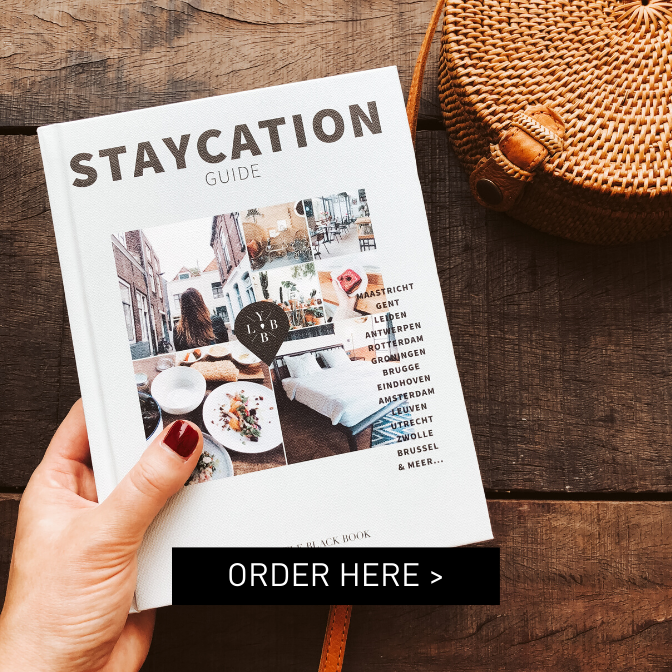Google maps is your new best friend! This is how you use Google Maps on your next trip
A life without Google, you can even imagine? Well, traveling without Google Maps is no longer an option for me. What many people don’t know is that this app is really great if you are traveling and can be a real lifesaver. Hours of wandering or getting lost is history with these tips!
Make your own map on Google Maps
This feature of Google Maps is so great. You can create their own ‘map’ on Google Maps, completely adapted to your trip. So if you are planning to make a city trip soon? This is really a must! Visit Google Maps in your browser (click) and select “Create new map”. Then select different locations (restaurants, sights, to do’s) and add it to the map. You can add as many locations as you want and can even use different icons for tem. Insider tip: if you open the card in a place where you do have the internet (Wi-Fi), you can use the card even when you’re offline.
use your own maps offline
It’s still waiting for free wifi throughout the world. So until then we have to do without. But of course you also don’t want sky high bills for the using your mobile abroad ;-) Therefore another fine tip: download your maps in advance in the Netherlands. So when on the place of destination without internet, you have already your map with you. This is how you do it: 1) go to Google maps and typ in the name of destination 2) touch the bottom of the screen on the bar with the name of the place you typed. Then click ‘more’ (the three balls in a row) 3) select ‘download’ and you’re ready to go!
Investigate the location before booking your hotels
Hotels aren’t afraid to exaggarate. So when a hotel mentions that it is located in the center of the city, don’t be surprised when you still have to walk quite a bit if you want to visit all of the cool hotspots. Investigate the location before you book your hotel. By using streetview of Google Maps, you can also get a good view of the surroundings.
Plan your trip
Google Maps helps you to plan your trip from A to Z. It allows you to investigate everything you can do you at that locations, but also helps you with planning your transportion. It shows if you can walk everything and also helps you with public transportation.
Get to know the local weather
Did you know that Google Maps also can show the local weather at a location? Great tip if you want to book a sunny vacation and are hesitate about the location. Chase the sun with Google Maps ;) !
Are you using Google Maps on your trips? Let me know if you have any personal tips to share!
MORE LIFESTYLE & TRAVEL? CLICK HERE!