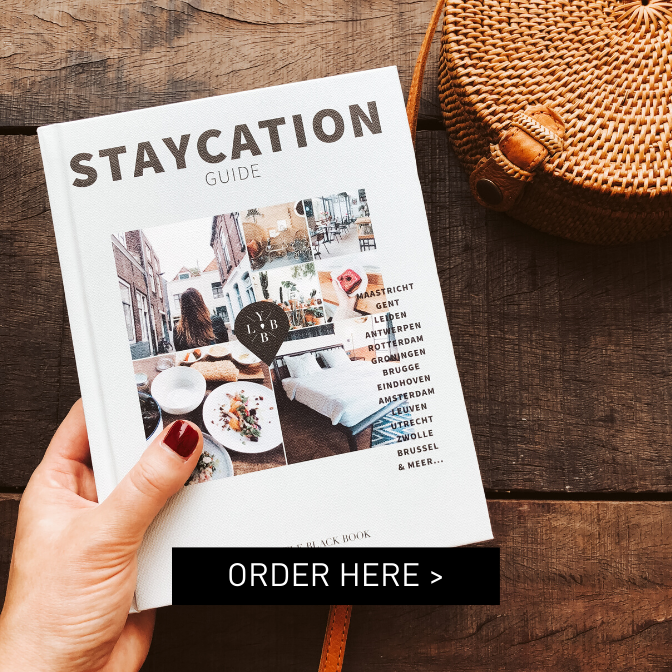Time flies! It has already been more than a year since I quit my full-time job to become an entrepreneur. And I have never regretted that decision! But I must say in the beginning, as a pro blogger, I had to get used to the fact that I can’t just walk to the printer, that there is no IT-department to help with computer issues and that data storage isn’t limitless. Countless times my Macbook told me my hard drive was full… and obviously those things always happen when you’re working on a big project. But I have the solution for everyone who knows exactly what I’m talking about! No lost documents, empty cartridges, always a back-up and less stress. So continue reading ;-).

5 tools every freelancer should know
A lot of my readers ask me how I run Your Little Black Book and deal with things to run a business. In this blog I share my 5 crucial tools to work in the Cloud:
Dropbox >>
I can’t imagine you’re not using Dropbox. But also then: synchronising Dropbox costs memory on your laptop. My tip is to install dropbox on an external hard drive. Those aren’t as massive as they used to be! I have one with one terabyte of memory and there is no chance I will ever fill that completely up ;-). Big advantage: when you have Wifi, you can synchronise and everything is directly stored in the cloud! A good way to store your photo’s while you are travelling.
Evernote >>
I’ve installed Evernote on all the devices I work on. A handy app to make notes and to save documents for offline use. While I’m travelling, I make all my notes about nice hotspots in Evernote (I use the business option). When there is Wifi all I have to do is synchronise and everything is stored in the cloud again. Evernote also gives you the option to make folders and share notes with others. I can’t do without!
Print delivery from PostNL >>
How handy! PostNL launched Printbezorger (print delivery), a new tool which safely prints and delivers documents to every location you want, by just pressing the button on your smartphone, tablet or laptop. I LOVE IT! No problems when you need to get festival tickets printed but have no printer or an empty cartridge. I did a test with printing my administration and it works perfect. You pay € 0,79 per copy and every copy after that is € 0,20, printing and delivery included. If you order before 5.30pm on weekdays, your copy gets delivered the next day! Are you tired of printing troubles and empty cartridges? Read more about Printbezorger >>
Google office >>
Another service I can’t do without! And this one is free to use. When I work on a document with other people, like schedules and word documents, I always use Google Docs or Google Spreadsheets. Here you can work with more people at the same time on the same documents without having synchronise issues (sometimes that is the problem with Evernote).
adobe creative cloud >>
I suppose a lot of you still work with an illegal version of Photoshop? Do you know that you don’t have to buy this expensive package anymore to use it? These days you can just take a license on Adobe Creative Cloud to use ALL the packages of Adobe. So handy! And you don’t have to spend that much money at once, which is nice when you are an entrepreneur or a just starting blogger.
I hope these tips are useful to you. Do you have tips yourself? Please, let me know in a comment below.

In collaboration with PostNL